Ergonomic injuries like text neck, cellphone elbow, and digital eyestrain are becoming more commonplace as we spend longer hours working and organizing our lives online, on increasingly smaller, portable devices.
When done only occasionally, texting and tapping in front of a screen is not particularly hazardous but when done for long periods every day, musculoskeletal discomfort and injuries may develop. The resulting injuries from these mobile devices such as smartphones, tablets and laptop computers rarely originate from a single event or cause, but rather are the result of a combination of factors including fixed postures that are awkward, uncomfortable, and maintained for too long a time. Add in repetitive, deliberate movements and a high or constant pace of work, and the resulting stress can cause body muscles to tense up. Tense muscles increase the risk for these ergonomic injuries.
Concerns
Text neck results from positioning our necks in an unnatural position – usually downward – to view mobile devices. Over time, the pressure placed on your neck can lead to pain, pinched nerves, herniated discs and other issues.
Constant texting and sending emails using smartphones can also lead to texting thumb, an overuse injury that affects that tendons running along the thumb side of the wrist. Symptoms include swelling, pain and reduced function.
Workers who hold their elbow flexed for a long period when speaking on the phone may compress their ulnar nerve, which runs along the inside of the elbow. Known also as cubital tunnel syndrome, cellphone elbow’s symptoms include numbness, tingling, burning and pain in the forearm and hand. Over time, it can lead to issues with using that hand, including fatigue, weakness, and an inability to grasp and perform various motor tasks.
Working on a laptop computer for extended periods is all too common. Over time, the need to focus can be very physically demanding on the eyes. Compound that with ever-smaller screens, dimly lit places, and glare, users could experience vision problems known as digital eyestrain or computer vision syndrome. Symptoms include eyestrain, headaches, blurred vision, dry eyes, and neck and shoulder pain.
Possible Solutions
- Keep messages brief. If you need to write a longer email or message, use a computer or use your device with an external accessory, like a keyboard.
- Focus on neck posture. When you use a cell phone, instead of bending your head to look down at it, raise your phone.
- Maintain neutral wrist posture and alternate hands when holding devices.
- Hold your device vertically when typing, as this reduces the amount of reaching space your thumbs will need to cover to push the keys.
- Attach an accessory to your phone or tablet that you can use to securely hold your device, rather than gripping it with your hand.
- Alternate fingers when using buttons/touchscreens.
- Take regular breaks away from your devices to promote blood flow and recovery; even short micro-breaks of a few seconds can be beneficial. Practice the 20/20/20 rule: look more than 20 feet away for 20 seconds every 20 minutes.
- Stretches and exercises to improve posture can provide relief.
- Have your eyes examined, especially if you are experiencing symptoms of eyestrain, are having difficulties reading, or have a family history of eye or vision problems.
- Consider the use of apps for voice recognition, talk to text, and word completion to reduce the overall number of key strokes on devices.
- When using a tablet for extensive text entry use a separate keyboard and prop the tablet on a stand to improve the viewing angle.
- Avoid resting the laptop on your lap for extended periods.
- Do not lie down when using the laptop – seated/standing postures are recommended.
- To avoid glare, position the laptop screen to be perpendicular to windows; close shades and blinds to avoid bright outside light; and avoid working under bright sources of light.
- When possible, use a Bluetooth headset or other device that doesn’t require you to hold you phone up to your ear for long periods of time.
We have grown increasingly dependent on our smart devices to work and stay connected. Let’s protect ourselves from potential pains and strains by practicing good ergonomic habits.




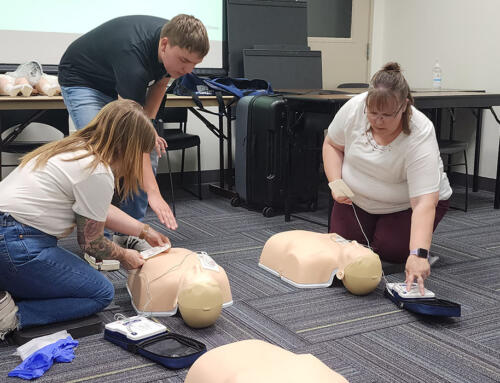
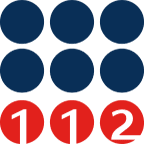 ESD 112 equalizes educational opportunities for learning communities through innovative partnerships, responsive leadership, and exceptional programs.
ESD 112 equalizes educational opportunities for learning communities through innovative partnerships, responsive leadership, and exceptional programs.