An online tool for teacher and principal evaluation.
About eVAL
What is eVAL?
As a web-based tool, it is designed to manage and document professional growth and evaluation. For the past three years, 10,000+ Washington educators have used eVAL to support teacher and principal evaluations. Their feedback has led to important updates. Now … eVAL 2.0 is more intuitive, safe and secure, and more closely aligned to authentic feedback practices. The site is physically secured, monitored 24 hours a day, and backed up continuously.
What does eVAL 2.0 do?
eVAL is an online tool that brings teachers and principals together to collaborate and discuss all aspects of professional growth and evaluation. It’s primary features include:
- Self-assessments
- Goal-setting
- Conducting and participating in observations
- Managing artifacts and evidence
- Managing summary data and reports
What else does eVAL 2.0 do?
Users will notice additional resources that promote quality discussions and meaningful explorations of instructional strategies that lead to changed instructional practice in the classroom:
- A collection of 93 videos for exploring your instructional framework in the context of classroom instruction. The new eVAL Video Library for can be used for hosting practice observation sessions, and participating in the annotation and scoring of the recorded lesson activity.
OSPI, the WEA, and ESD 113 continue to fund the development of eVAL. Among the many improvements planned throughout the year, you can expect to see expanded support for instructional frameworks, increased partnerships for evidence gathering, and increased usability on mobile devices.

PD Resources
eVAL Professional Development Resources
ESD 112 has three objectives for supporting eVAL 2.0:
- To introduce the new version of eVAL to district leaders who are not currently using it;
- To help current users of eVAL make the leap from version 1.0 to version 2.0;
- To assist eVAL District and School Administrators to configure eVAL 2.0 for 2018-19.
eVal Help Files/User Guides
eVal Tutorial Playlist
FAQ
eVAL FAQs
Recorded Webinars
Recorded Webinars
Now Available as Video Tutorials
The purpose of these webinars was to provide introductory information about the new version of eVAL 2.0 so that teachers and principals could begin using eVAL 2.0 for teacher and principal evaluations right away. They have been recorded and published below for easy access.
Using eVAL 2.0 for Student Growth Goals
Audience: Principals and Teachers
Length: 0:37:39
This webinar provides an overview of how the new eVAL 2.0 tool is used for Student Growth Goals. It will also demonstrate the interaction between the teacher and the principal.
Using eVAL 2.0 for Observations
Audience: Principals and Teachers
Length: 46:01
This webinar provides an overview of how observations are scheduled, conducted and reviewed. It features the use of prompts for pre- and post-conferences, coding, packaging evidence, and sharing the final observation report. It also demonstrates the interaction between the teacher and the principal.
Managing Artifacts and Evidence in eVAL 2.0
Audience: Principals and Teachers
Length:19:22
This webinar provides an overview of how to attach artifacts and manage evidence. It covers the three types of artifacts that can be attached; the sources of the artifacts, and the steps in attaching artifacts. In addition, it shares information about packaging evidence, and what steps need to be taken to make observation evidence to appear in the Year-to-Date Evidence menu. Finally, it demonstrates some interaction between the teacher and the principal when managing artifacts and evidence.
Setting up eVal 2.0
Audience: District Administrators
Length: 0:58:56
This video will show District Administrators of eVAL how to select your district’s frameworks, pair teachers with their evaluating principals, select their evaluation plan, write cross-district prompts, view coverage of evidence, and more.





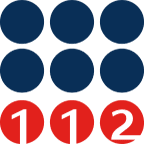 ESD 112 equalizes educational opportunities for learning communities through innovative partnerships, responsive leadership, and exceptional programs.
ESD 112 equalizes educational opportunities for learning communities through innovative partnerships, responsive leadership, and exceptional programs.